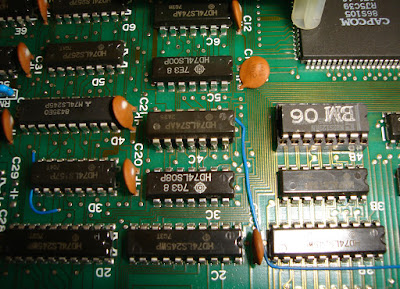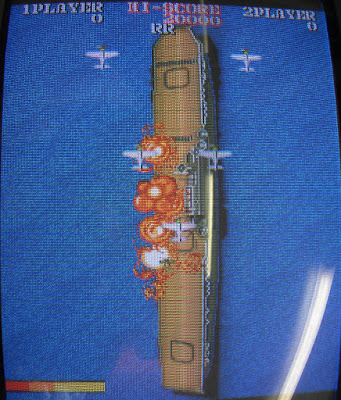I wasn't planning to log this one but as the fault turned out to be
something I haven't come across before I thought it was worth
mentioning. That's also why the screen shots are from mame.
This
playtronic Spy Hunter pcb would either start with no background
graphics or run fine for an hour or two and then the background would
vanish.
Intermittent
faults are always time consuming and a lot of guess work, it looked
like a failing chip that was failing as it heated up but often from cold
there was no background and spraying chips in the background circuit
with freeze spray made no difference.
The midway
schematics came in very handy, the playtronic board doesn't have
screened chip locations but the schematics include a picture of the pcb
with locations. After ruling out all the single wipe sockets for the ram
(2b) and eproms (3a - 6a) used in the background I was left scratching
my head.
I had previously replaced all the ribbon cables and also reflowed the connectors with no change to the fault.
I took a short break and when
I came back to the board the background had returned, this makes
finding the fault impossible so I had to leave it on for around an hour
for it to vanish again.
Once the background vanished I checked all the outputs of the TTL connected to eproms (3a - 6a).
The
outputs on the 74LS174 @ 13e were all low, the truth table for the 174
and schematics confirmed that pin 1 should be high as it's connected to
+5v through a 1K resistor but it was reading low.
Checking
the resistor and 5v was going in one side but nothing coming out the other, I
changed the resistor and sure enough 5v back at pin 1. The resistor was
obviously going open but not just from heat as from cold it was often
open too. The resistor has no signs of damage or corrosion.
Best of all out of circuit the multi meter says that the resistor is fine and exactly 1K.
Sunday 8 October 2017
Saturday 9 September 2017
ZX Interface 2 repair
The Sinclair Inferface 2 adaptor plugs into a ZX Spectrum computer and adds rom cartridge support and two joystick ports. Unfortunately this one had issues with the player one port, left and right were moving very slow and erratically. I opened it up and reflowed the joystick port and connector that goes to the spectrum and also cleaned everything as there was a lot of flux left over from when it was manufactured.
This didn't fix it, meaning the only possible cause could be the custom MT62001 chip. It doesn't look like this chip has a gal or any other type of replacement available or was used in anything else so I thought that was that.
After a little more research though it turns out that Amstrad continued to use this chip in later computers but renamed it to 40057. As luck would have it I have a scrap +2 (grey) motherboard that's been mostly stripped but still had this chip intact. After installing it into the interface 2 it now works perfectly.
Repair complete.
This didn't fix it, meaning the only possible cause could be the custom MT62001 chip. It doesn't look like this chip has a gal or any other type of replacement available or was used in anything else so I thought that was that.
After a little more research though it turns out that Amstrad continued to use this chip in later computers but renamed it to 40057. As luck would have it I have a scrap +2 (grey) motherboard that's been mostly stripped but still had this chip intact. After installing it into the interface 2 it now works perfectly.
Repair complete.
Tuesday 1 August 2017
Kung Fu Master pcb repair
I've had this Kung Fu Master pcb sat in the to do pile for a year or two now as the custom KN6034201 chip on the top pcb was bad and I wasn't able to find a replacement.
It caused the background graphics to just show up as solid colour blocks.
A big thank you goes out to Caius for not only making a modern day replacement for the custom but also for selling me one of his spare pcbs.
It caused the background graphics to just show up as solid colour blocks.
A big thank you goes out to Caius for not only making a modern day replacement for the custom but also for selling me one of his spare pcbs.
The KN6034201 reproduction pcb populated and ready to be fitted.
All graphics are now 100%, the only issue remaining is that there is no sound. This turned out to be a bad 6803 cpu, I confirmed this by swapping it into my other Kung Fu Master board. The 6803 cpu seems to be pretty rare at least when it comes to video games, they were more common in pinball machines so I didn't have any on hand.
I ended up ordering some from utsource (who I don't recommend) but they were very cheap so I ordered a few, this was lucky as the first one I tried was DOA. The next one I tried worked and the sound was fully restored.
Repair complete, thanks again Caius for making this repair possible.
Friday 28 July 2017
Donkey Kong pcb repair
This two stack Donkey Kong pcb had all sounds apart from the music at the how high screen and the background music. A bit of basic research suggested it was most likely caused by bad EPROMS 3H or 3F, the 8035 or LM324 amp. All these were fine so using the schematics I made a note of what else was connected to EPROM 3H (the one that contains the music) the hp comparator flagged all outputs as being bad on the first TTL I checked a 74LS374 @ 4E.
Piggybacking a good 374 brough the music back, I fitted a socket and the new 374 repair complete.
Tuesday 4 July 2017
Robocop pcb repair
This Robocop pcb booted up but the majority of the graphics were missing with only some text and the life bar showing up. The first thing I did was try the rom board on a known good main board and it worked perfectly so I knew the issue was with the main board.
After ruling out all the ram and ttl I started to look at the surface mount customs, pins can often lift on these. I reflowed them all but it made no difference. It went back in the pile after that for a few months until I pulled it out again today and decided to check the only two things I hadn't already which were the two prom chips. Of course it could have been a bad custom but I like to rule everything else out before I even think about replacing those.
Comparing the outputs to the ones on a good board I found that pins 13 and 14 of 7112E prom @E17 on the bad board were stuck low.
I had two scrap data east main boards from a trade many years ago. They were scrap in every sense of the word, the previous owner took a drill to the cpus trying to remove them and cut away parts of the board trying to remove certain chips, but luckily the proms were still there.
I fitted a socket and the 'new' prom.
After ruling out all the ram and ttl I started to look at the surface mount customs, pins can often lift on these. I reflowed them all but it made no difference. It went back in the pile after that for a few months until I pulled it out again today and decided to check the only two things I hadn't already which were the two prom chips. Of course it could have been a bad custom but I like to rule everything else out before I even think about replacing those.
Comparing the outputs to the ones on a good board I found that pins 13 and 14 of 7112E prom @E17 on the bad board were stuck low.
I had two scrap data east main boards from a trade many years ago. They were scrap in every sense of the word, the previous owner took a drill to the cpus trying to remove them and cut away parts of the board trying to remove certain chips, but luckily the proms were still there.
I fitted a socket and the 'new' prom.
This restored all the missing graphics, repair complete.
Thursday 22 June 2017
Thunder Cross II pcb repair
I bought this board originally just to use for parts as I always need konami custom chips. However when it arrived I could see it was in really good condition apart from the missing 051550 custom near the edge connector and a couple of damaged traces. So I decided to see if I could get it going.
I took a 051550 from a Main Event parts board soldered it in and fixed the three damaged traces.
Powering on the board I was greeted with a screen of garbage, the cpu wasn't running. I checked the two main program maskroms with the eprom burner and both returned unknown code. I then burnt two 27C010 eproms with the code from mame which you can see in the picture above and the board would now boot.
It would get as far as the ram / rom check screen and reported 3 failures. Rams 1H, 17H and 18H. 17H and 18H had already been removed from the board and socketed so these were easy to check and both were fine. The soldering on the sockets looked good too, after ruling out the ram at 1H and all other surrounding logic I was left with the custom chips.
On closer inspection two pins on the 051960 custom were bridged, I removed the bridge and reflowed the chip but this made no difference. I decided to replace this custom as it was the most likely candidate from what I had to go on. Luckily I already had a spare desoldered in my parts box marked 'ok'. I used the usual chip quik technique to remove the original chip and soldered on the replacement.
Time for the moment of truth.
All rams now pass, repair complete.
I took a 051550 from a Main Event parts board soldered it in and fixed the three damaged traces.
Powering on the board I was greeted with a screen of garbage, the cpu wasn't running. I checked the two main program maskroms with the eprom burner and both returned unknown code. I then burnt two 27C010 eproms with the code from mame which you can see in the picture above and the board would now boot.
It would get as far as the ram / rom check screen and reported 3 failures. Rams 1H, 17H and 18H. 17H and 18H had already been removed from the board and socketed so these were easy to check and both were fine. The soldering on the sockets looked good too, after ruling out the ram at 1H and all other surrounding logic I was left with the custom chips.
On closer inspection two pins on the 051960 custom were bridged, I removed the bridge and reflowed the chip but this made no difference. I decided to replace this custom as it was the most likely candidate from what I had to go on. Luckily I already had a spare desoldered in my parts box marked 'ok'. I used the usual chip quik technique to remove the original chip and soldered on the replacement.
Time for the moment of truth.
All rams now pass, repair complete.
Sunday 18 June 2017
Mr Do! pcb repair
This Mr Do! pcb wouldn't boot and just displayed a screen of garbage.
This was caused by a bad 74LS138 @A3. Once I replaced the 138 nothing changed, I checked reset pin with my logic probe and it wasn't kicking in. After about 15 seconds it finally kicked in and the game booted.
The capacitor that causes the delay is the cap @ C14 which was a 22uf, interestingly the schematics suggest a 47uf cap which would make the delay even longer.
I checked another Mr Do! pcb and that had a 0.47uf disc cap at C14, so I replaced the 22uf cap with a 0.47uf electrolytic as that's all I had on hand but it worked perfectly and reset kicks in right away now.
This just left one remaining issue, the player and enemy sprites were missing (I forgot to photograph this). I finally tracked it down to a bad output on 74LS32 @ E3.
Repair complete.
This was caused by a bad 74LS138 @A3. Once I replaced the 138 nothing changed, I checked reset pin with my logic probe and it wasn't kicking in. After about 15 seconds it finally kicked in and the game booted.
The capacitor that causes the delay is the cap @ C14 which was a 22uf, interestingly the schematics suggest a 47uf cap which would make the delay even longer.
I checked another Mr Do! pcb and that had a 0.47uf disc cap at C14, so I replaced the 22uf cap with a 0.47uf electrolytic as that's all I had on hand but it worked perfectly and reset kicks in right away now.
This just left one remaining issue, the player and enemy sprites were missing (I forgot to photograph this). I finally tracked it down to a bad output on 74LS32 @ E3.
Repair complete.
Sunday 21 May 2017
TMNT pcb sound repair
This Teenage Mutant Ninja Turtles (TMNT) pcb was working but without sound, a common cause of no sound on a TMNT is a missing or bad 640khz resonator. The first one checked fine on the scope but the second one labeled X2 was dead. I replaced it and could see it working on the scope but this made no difference.
The Z80 and 6116 ram @ F16 both looked healthy and piggybacking the ram made no difference. I then decided to make use of the very nice high quality schematics available at jammarcade.net. The next most likely cause was the 74LS374 @ F21. This was confirmed bad with the chip tester and a new 374 brought all sound back except for the theme song.
The theme song is stored on a maskrom @ D5, I desoldered it at read it in my programmer as a 27C400 and it read as blank. I took another D5 maskrom off a scrap board and the theme tune returned.
Turtle power!
The Z80 and 6116 ram @ F16 both looked healthy and piggybacking the ram made no difference. I then decided to make use of the very nice high quality schematics available at jammarcade.net. The next most likely cause was the 74LS374 @ F21. This was confirmed bad with the chip tester and a new 374 brought all sound back except for the theme song.
The theme song is stored on a maskrom @ D5, I desoldered it at read it in my programmer as a 27C400 and it read as blank. I took another D5 maskrom off a scrap board and the theme tune returned.
Turtle power!
Wednesday 17 May 2017
1084ST Commodore monitor repair
These Commodore monitors are great for the test bench (when they work) as they accept RGB video and have lots of nice adjust pots. This ST version of the 1084 seems to be the most obscure version with little information online and one of the only versions that doesn't have schematics available (typical).
When I got it, it was completely dead the led didn't even light up. With no schematics available I just poked around looking for any obvious problems and hoped for the best but found nothing. After testing all the capacitors, diodes, bridge rectifier and anything else I could test I couldn't find any issues. I even tried a replacement HR Diemen flyback but that made no difference, still dead.
I took a break from looking at it for a while but when I came back to it I spotted an 8 pin ic labeled TDA4605, a google for the data sheet reviled that it's control circuit ic for switch mode power supplies. I am sure I could have tested it in circuit with the scope but as I was running out of parts to check and a new one was only £2 including postage I decided just to order a new one and try it.
I fired it up and.....
Composite works too. :)
When I got it, it was completely dead the led didn't even light up. With no schematics available I just poked around looking for any obvious problems and hoped for the best but found nothing. After testing all the capacitors, diodes, bridge rectifier and anything else I could test I couldn't find any issues. I even tried a replacement HR Diemen flyback but that made no difference, still dead.
I took a break from looking at it for a while but when I came back to it I spotted an 8 pin ic labeled TDA4605, a google for the data sheet reviled that it's control circuit ic for switch mode power supplies. I am sure I could have tested it in circuit with the scope but as I was running out of parts to check and a new one was only £2 including postage I decided just to order a new one and try it.
I fired it up and.....
Composite works too. :)
Friday 14 April 2017
Donkey Kong Jr pcb (Mario Bros conversion) repair
I got this original Donkey Kong Jr pcb fairly cheap as it had been converted to Mario Bros and was in quite a state, it also didn't work. Since I already had a working original Mario Bros and my only DKJr was a bootleg board the plan was to convert it back to DKJr.
This is what it looked like when I got it, first thing I did was strip all the socketed chips and mod wires and clean both pcbs. Once it was clean(er) I was able to see all the cut traces and lifted pins much easier and start restoring it to stock.
After replacing all the eproms with the correct DKJr code and three colour proms I powered it up and was greeted with a screen of garbage. The cpu wasn't running, checking the Z80 and it was dead. I replaced it but no change, the fluke confirmed that I had bad ram (2114s). I replaced the rams at 3A and 3B this brought the game back to life.
It was mostly working but there were black lines and scrambled sprites. I found a 74LS283 @8R with floating output on the video (bottom) board, replacing this helped slightly but the image stayed mostly the same.
Another 74LS283 @8J failed in circuit tests, replacing this helped a lot but didn't quite fix it.
Almost fixed but there's a line through junior, and even more lines when going left or right.
I then found yet another bad 74LS283 @8P.
After replacing all the eproms with the correct DKJr code and three colour proms I powered it up and was greeted with a screen of garbage. The cpu wasn't running, checking the Z80 and it was dead. I replaced it but no change, the fluke confirmed that I had bad ram (2114s). I replaced the rams at 3A and 3B this brought the game back to life.
It was mostly working but there were black lines and scrambled sprites. I found a 74LS283 @8R with floating output on the video (bottom) board, replacing this helped slightly but the image stayed mostly the same.
Another 74LS283 @8J failed in circuit tests, replacing this helped a lot but didn't quite fix it.
Almost fixed but there's a line through junior, and even more lines when going left or right.
I then found yet another bad 74LS283 @8P.
All Fujitsu of course.
Three sockets and three new 74LS283s.
Colour changes in the screen shots is because of the camera not the board.
This fixed all the graphics issues, all that was left to do was remove all the components that had been added to add on board audio amplification since my jamma adapter does that and I didn't want it amplified twice.
Repair complete.
Wednesday 15 March 2017
Karate Champ (bootleg) pcb repair
I've had this one stored away for years and now finally got around to making a jamma adapter for it. It just displayed a screen of static garbage, it looked like the cpu (Z80) wasn't running so started there. The clock and reset were working so next I removed the cpu as it was socketed and checked it in my tester, it was fine.
I then moved on to the TTL chips surrounding the cpu, I found a 74LS245 @C12 with two output pins (11 and 13) stuck low and all the inputs were pulsing away nicely. I cut these two pins and checked them with a logic probe at the board and the lines were now floating instead of low, this confirmed that the 245 was bad and that it wasn't something else on the lines forcing them low.
After replacing a few damaged capacitors repair complete.
I then moved on to the TTL chips surrounding the cpu, I found a 74LS245 @C12 with two output pins (11 and 13) stuck low and all the inputs were pulsing away nicely. I cut these two pins and checked them with a logic probe at the board and the lines were now floating instead of low, this confirmed that the 245 was bad and that it wasn't something else on the lines forcing them low.
Socket and new 74LS245 fitted.
Tuesday 7 March 2017
Sidearms pcb repair
The next pcb from that faulty lot of four to go on the bench is a original capcom Sidearms. This one had sprite issues much like the 1943 pcb. The player and enemy sprites were missing with just the odd glitch showing up.
Again like the 1943 pcb I checked the bottom pcb near the graphics roms but this time didn't find any problems. This just leaves the custom chip which I did suspect from the start but it's best to rule out the easy stuff first just incase. Luckily I had a non working Block Block pcb with the same custom chip (86S105) in the scrap pile.
Even with the desuicide mod / roms this Block Block board was not booting so I had no way of knowing if I was swapping one bad 86S105 for another.
Again like the 1943 pcb I checked the bottom pcb near the graphics roms but this time didn't find any problems. This just leaves the custom chip which I did suspect from the start but it's best to rule out the easy stuff first just incase. Luckily I had a non working Block Block pcb with the same custom chip (86S105) in the scrap pile.
Even with the desuicide mod / roms this Block Block board was not booting so I had no way of knowing if I was swapping one bad 86S105 for another.
Replacement 86S105 fitted.
Luckily the custom was fine. :)
Thursday 2 March 2017
1943 pcb repair
I bought this 1943 pcb in a lot of four faulty boards, it was shown as having sprite glitches in the ebay auction. I used dip switch 2 to pause the board on the explosion that happens at the very start of the game as this is very easy to see unlike some of the more minor issues.
Using mame I found that the explosion sprite is stored in eproms 6 and 10 on the bottom pcb so I focused on this area.
After pocking around a bit with the logic probe I found that probing the 74LS74 @4C caused the image to get worse. I stuck the logic comparitor on it but it didn't report any issue. I wasn't conviced though and piggybacked a known good 74LS74 on the one at 4C.
This completely fixed the issue.
I soldered in the replacement, repair complete.
Using mame I found that the explosion sprite is stored in eproms 6 and 10 on the bottom pcb so I focused on this area.
This completely fixed the issue.
I soldered in the replacement, repair complete.
Taito F3 Region Free mod
Taito F3 motherboards have plastic pegs / keys in the connectors stopping you from plugging in cartridges from different regions. Capcom did a similar thing with CPS2 motherboards, having certain regions use different connectors. Anyway these pegs are the only thing stopping you from plugging in and playing a cartridge from another region, there are no other security measures. So an hour with a soldering iron and sharp knife you've got yourself a region free motherboard.
I forgot to do a before picture but this is one of the four connectors with the two plastic pegs removed, I suspect the 6 pins on each connector aren't even used and it would be easier to remove the pins and just snap the plastic off with a pair of needle nose pliers. As I wasn't sure if this is the case as I only have a euro cart I did it this way, which I guess is considered the 'proper' way.
Saturday 25 February 2017
Commando PCB Repair
After replacing all the nasty sockets (single wipe rubbish) this Commando board worked but had vertical lines through the player and enemy sprites.
The sprites are handled by the bottom pcb, after ruling out the ram the trusty boardmaster flagged a 74LS163 @5K.
The sprites are handled by the bottom pcb, after ruling out the ram the trusty boardmaster flagged a 74LS163 @5K.
Testing it again out of circuit confirmed it was bad.
Luckily I had a single replacement 163 in my miscellaneous TTL drawer.
I fitted a socket and the new chip.
Repair complete.
Wednesday 1 February 2017
ABI Boardmaster 4000 monitor (MDA)
The early ABI Boardmaster 4000 systems were sold without an LCD built in and a Philips CRT MDA monitor was sold separately. Later the LCD became optional and finally it came installed as standard.
These early models without an LCD can be updated to the later firmware so are just as useful as the later models but the video output is a problem. MDA TTL 18khz video is not really used outside of early IBM computers and industrial equipment such as CNC machines.
Since IBM 1550 monitors are quite rare and collectable these days as well as being fairly unreliable tracking down a large CRT from the 80s isn't an ideal solution.
I did some googling for an MDA compatible LCD monitor, there's one on ebay sold for CNC machines which would work but the price is very high. There's also scan converters such as the GBS8218 that would work but still a little more than I was looking to spend.
I then found a forum post and this page that suggested the BenQ BL702A may work. The monitors listed are obviously not tested for MDA and only tested on Atari / Amiga computers but if they support low, medium and high resolutions there's a chance they might support MDA too.
I decided to pick up a G922HDL which is also a BenQ as there were some very cheap ones on ebay. Unfortunately this one doesn't support MDA and just displays 'out of range'.
A couple of weeks later a 17" BL702A showed up on ebay and I decided to bid as even if it didn't work it's a nice size for testing Amigas and possibly medium resolution arcade pcbs.
The BL702A works pretty well, I had to play with the settings a bit to get it centered and adjust sharpness and phase. There are some rows of pixels that aren't as clear, they look missing in the pictures but it looks better in person. I think the phase needs changing more than the monitor will allow, it is perfectly usable though.
Ground to Ground, Horizontal Sync to Horizontal Sync, Vertical Sync to Vertical Sync and TTL Video to Red, Green or Blue (or all three) through a 470ohm resistor. I recommend green only as then you have the option of green or white.
So there you have it, if you're a CNC, IBM computer or Boardmaster owner that needs a new monitor order yourself a BenQ BL702A. At the time of writing this they're still available and are being sold new for around £80-£100. There's a 19" model (BL912) too that *should* work but this isn't confirmed.
These early models without an LCD can be updated to the later firmware so are just as useful as the later models but the video output is a problem. MDA TTL 18khz video is not really used outside of early IBM computers and industrial equipment such as CNC machines.
I did some googling for an MDA compatible LCD monitor, there's one on ebay sold for CNC machines which would work but the price is very high. There's also scan converters such as the GBS8218 that would work but still a little more than I was looking to spend.
I then found a forum post and this page that suggested the BenQ BL702A may work. The monitors listed are obviously not tested for MDA and only tested on Atari / Amiga computers but if they support low, medium and high resolutions there's a chance they might support MDA too.
I decided to pick up a G922HDL which is also a BenQ as there were some very cheap ones on ebay. Unfortunately this one doesn't support MDA and just displays 'out of range'.
A couple of weeks later a 17" BL702A showed up on ebay and I decided to bid as even if it didn't work it's a nice size for testing Amigas and possibly medium resolution arcade pcbs.
The BL702A works pretty well, I had to play with the settings a bit to get it centered and adjust sharpness and phase. There are some rows of pixels that aren't as clear, they look missing in the pictures but it looks better in person. I think the phase needs changing more than the monitor will allow, it is perfectly usable though.
I like it even better in green. :)
Wiring up a vga to boardmaster cable was fairly straight forward, the video pinout is in the manual.
Subscribe to:
Posts (Atom)